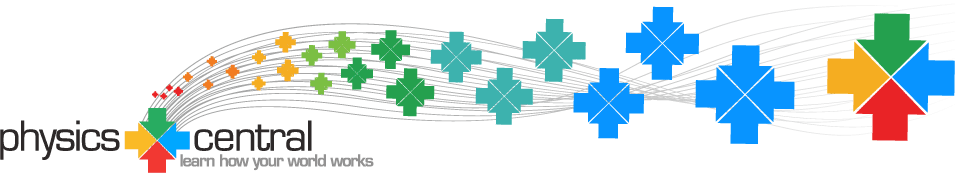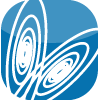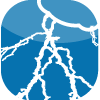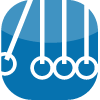Router Vision
Superman’s X-ray vision could see through a lot of things, but X-rays carry a lot of energy and can be harmful. Now there’s a safer alternative! Seeing moving objects through walls is easy -- if there is a wireless router in the building.1-6
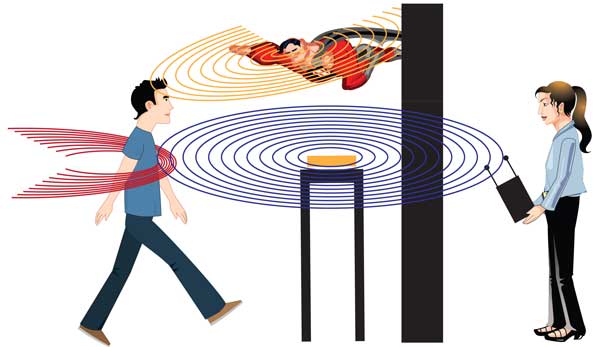
Depiction of how one might see behind walls using the signals from a wireless router. Image Credit: APS
The Router
Wireless communication usually takes place within the range of 30 Hz to 300 GHz,7 and wireless routers allow electronic devices to exchange data wirelessly. The data is carried on an electromagnetic wave and devices such as smart phones, pads, pods, notebooks, and computers can intercept the waves that their antennas and circuitry are tuned to, as well as translate that information.
These gadgets intercept signals from wireless routers and blue tooth devices with radio frequencies typically near 2.4 billion cycles per second or 2.4 GHz (gigahertz). Sometimes, they operate around 5 billion cycles per second or 5 GHz.7
Most home routers have a range of about 20 to 50 meters indoors depending on the building materials, and about 100 meters outdoors.8-9 Single home users often see their nearest neighbor’s routers. Why? Because the electromagnetic waves that routers emit both reflect off of and pass through common building materials.
These materials also absorb these waves, but not completely. The amount that gets reflected, transmitted (passes through), and absorbed depends on the type of material. These electromagnetic waves reflect off of and get absorbed by humans, allowing the use of this detector or router vision. The device described here does not detect the overall amount of radiation reflected; it only looks for changes in frequency. Better measurements, however, are obtained from stronger signals and longer detection times.
The Detector and the Doppler Effect
A receiver placed outside a structure with an antenna tuned to around 2.4 GHz or 5 GHz will pick up the router’s signal that passes through the structure. This includes all those waves that bounced off objects and then went through the structure. By looking at how the frequency of these waves change and utilizing the Doppler effect, the device can detect moving objects within the structure.
Most likely, you’ve experienced the Doppler Effect even if you don’t know the physics behind it. Think of an emergency vehicle or a beeping car driving toward you and then speeding past you. As the vehicle comes toward you, the sound of the siren or horn increases in pitch (or frequency), and as it speeds past you the pitch decreases. A stationary listener who hears a siren or horn not in motion will hear a steady frequency. Likewise, a listener within the vehicle with the siren or horn will hear a steady sound because the listener and vehicle are traveling together. In these cases the wave front reaches the listener in a steady way.
But if the vehicle is moving toward the listener, each subsequent wavefront will be emitted closer and closer to the listener. To the listener, the frequency has increased because more wavefronts are reaching his or her ear per second.
As the vehicle moves past the listener, the wavefronts get further and further apart because they are being emitted from a farther location as the vehicle drives away. In this case, the frequency for the listener has decreased because there are fewer wavefronts reaching his or her ear per second.
Note: The end of this video states that all galaxies are red shifted (moving away from each other). Most are but not all. For example the Andromeda galaxy is blue shifted (moving toward us) and is predicted to collide with our galaxy in four billion years.
The Doppler effect works with any type of wavefront, be it sound, water, or electromagnetic waves like router vision uses. Watch the YouTube video above to see and hear some examples.
The router vision device relies on the Doppler Effect to detect moving objects while it remains stationary. The device compares the router’s emitted waves and the waves that reflect off objects. One antenna on the detection device is tuned to the router’s signal to get a baseline for the frequency of the router’s wave. A second antenna detects frequencies near the baseline.
If the second antenna picks up no differences in frequency, then nothing within the structure is moving toward or away from the detector’s antennas. If the second antenna picks up a higher frequency, it means that a wave emitted from the router has reflected off of something that is moving toward the detector. Conversely, if the second antenna picks up a lower frequency, then something within the structure is moving away from the detector. The detector uses software to analyze how changes in frequency to determine the actual direction and speed of the moving object.6
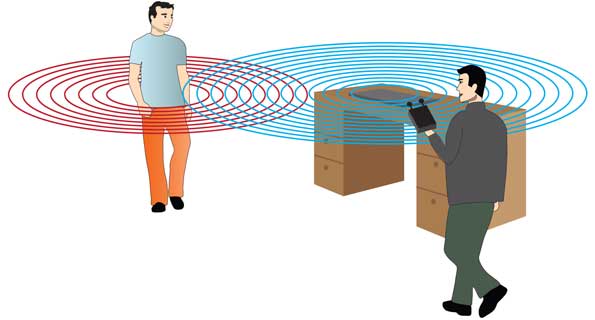
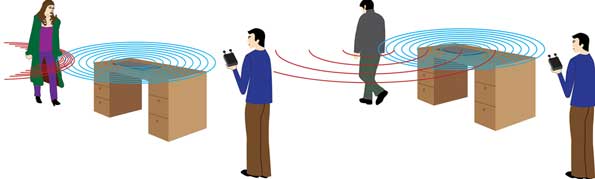
The router's emitted (blue) and reflected (red) waves for three different cases. Top Image: The wavefront doesn't shift when the person is stationary. Bottom Left: When a person moves toward the router, the reflected wavefronts bunch together. Bottom Right: When a person moves away from the router, the reflected wavefronts stretch apart.
This is quite the stealthy system as well! It's not actively sending out a signal like a superhero or the police radar systems that check the speed of cars. It passively receives signals, allowing it to remain undetected. Of course, you can’t be too sure of what is moving behind the wall, but researchers are working on this problem and how to detect “stationary” people as well.
Current and Future Research and Development
Aside from stealth operations, router vision may find usefulness in medicine. Researchers are trying to fine-tune this device to monitor the motion of a person’s ribcage while breathing.2 Using this device, doctors could monitor critically injured patients without hardwiring them to a health monitor.
If you want to keep your router’s signal within your walls, you might want to keep your eyes open for a new wall paper that absorbs Wi-Fi signals. This absorbing wallpaper was developed by researchers at the Institut Polytechnique de Grenoble in France, however it won’t be available until 2013.10
References and Links
- Chetty, K., et. al, Through-the-Wall Sensing of Personnel Using Passive Bistatic WiFi Radar at Standoff Distances, IEEE Transactions on Geoscience and Remote Sensing, 50 (4) 1218 - 1226
- Hambling, D., Seeing Through Walls with a Wireless Router, Popular Science, August 2012. http://www.popsci.com/technology/article/2012-07/seeing-through-walls-wireless-router
- Smith, Ms., Stealthy Wi-Fi Spy Sees You Through Walls Thanks to Your Wireless Router, NetworkWorld.com Community, 5 Aug 2012. http://www.networkworld.com/community/print/81152
- Hsu, J., Video: Wi-Fi Imaging Lets You See Through Walls, Popular Science, October 2009 http://www.popsci.com/technology/article/2009-10/video-radio-imaging-lets-you-see-through-walls
- Owano, N., See-through-wall surveillance with WiFi shown at UCL, Physics.org 3 August 2012 http://phys.org/news/2012-08-see-through-wall-surveillance-wifi-shown-ucl.html
- Clark, L., Radar prototype tracks Wi-Fi signals to spy through walls, Wired.CO.UK, 6 Aug 2012. http://www.wired.co.uk/news/archive/2012-08/06/wifi-radar
- Derene, G., How to Fight RF Interference with Your Gadgets, Popular Mechanics 10 March 2011 http://www.popularmechanics.com/technology/how-to/tips/how-to-fight-rf-interference-with-your-gadgets
- Mitchell, B., What is the typical range of Wi-Fi, About.com computers, wireless networking. http://compnetworking.about.com/cs/wirelessproducts/f/wifirange.htm
- Wi-Fi from Wikipedia, http://en.wikipedia.org/wiki/Wi-Fi
- Gallagher, S., Anit-Wi-Fi wallpaper will still let you make phone calls, Wired.CO.UK, 14 May 2012 http://www.wired.co.uk/news/archive/2012-05/14/anti-wifi-wallpaper-will-still-let-mobile-calls-through